





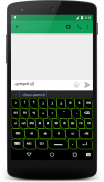


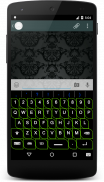

Malayalam Keyboard for Android

คำอธิบายของMalayalam Keyboard for Android
ด Keyboard สำหรับ Android ™เป็นเครื่องมือที่มีการป้อนข้อมูลภาษาที่ง่ายและรวดเร็วสำหรับอุปกรณ์ Android โดยการตั้งค่าเริ่มต้นวิธีการป้อนข้อมูลในอุปกรณ์ Android ของคุณเครื่องมือนี้สามารถนำมาใช้ในโปรแกรมใด ๆ สำหรับการพิมพ์ภาษา
คุณสมบัติ:
--------------------------
1) รูปแบบที่ไม่ซ้ำกับ 31 ปุ่มสำหรับการพิมพ์ภาษา
2) ง่ายต่อการเรียนรู้รูปแบบ - ดแป้นตัวอักษรจะถูกจัดเรียงตามลำดับตัวอักษร
3) สวิทช์ที่รวดเร็วในการพิมพ์แบบ QWERTY และปุ่มกดสัญลักษณ์
4) สัญลักษณ์ปรับแต่งอย่างเต็มที่และ Emoji เค้าโครงที่สร้างขึ้นในรูปแบบของบรรณาธิการ
5) การสนับสนุน Unicode แผนที่ตัวอักษร
6) คำเรื่องฉลาดคุณลักษณะทำนาย - สร้างรายการคำทำนายจากเว็บไซต์และไฟล์ข้อความ
7) การป้อนข้อมูลได้อย่างง่ายดาย koottaksharam ด้วยการแตะเดียวโดยใช้เลื่อนรายการ koottaksharam เหนือแป้นพิมพ์ (ปิดการทำนาย)
8) คุณลักษณะการเรียนรู้โดยอัตโนมัติโปรแกรม Word
9) นอกจากนี้ยังสามารถนำไปใช้ในอุปกรณ์ที่มี Android รุ่นที่ไม่สนับสนุนการแสดงผลที่เหมาะสมด
10) Real-time ดสิ่งอำนวยความสะดวกตรวจสอบการสะกด
11) 7 รูปแบบแป้นพิมพ์ที่มีสีตัวอักษรตัวเลือกเปลี่ยนขนาด
การใช้งาน:
--------------
1) คีย์ในแถวสุดท้ายเป็นครั้งที่สองสำหรับการเลือกเท่านั้น (เช่น: ในการกด 'അในแถวสุดท้ายสองตัวอักษรഅเพื่อഐ - จะปรากฏในแถวที่สามของแถวสุดท้าย keypad- สอง' ക 'ที่สำคัญถูกนำมาใช้สำหรับการป้อนข้อมูลเพื่อക ഞจากแถวที่สามและอื่น ๆ )
2) การใช้ 'ABC' กุญแจสำคัญในการเปิดตัวปุ่มกด QWERTY
3) การใช้ '123' กุญแจสำคัญที่จะได้รับหมายเลขและปุ่มสัญลักษณ์
4) ลองกด Enter เพื่อเปิดปุ่มกดสัญลักษณ์เสริม
5) สำหรับการตั้งค่าแป้นพิมพ์ภาษาสำหรับ Android ™เป็นค่าเริ่มต้นของคุณแป้นพิมพ์เปิดการตั้งค่า> ภาษาและการป้อนข้อมูล -> เลือกแป้นพิมพ์ภาษาสำหรับ Android เป็นแป้นพิมพ์เริ่มต้นของคุณ
6) สำหรับการเพิ่มคำใหม่ไปยังฐานข้อมูลการคาดการณ์เพียงแตะที่คำที่ระบุ (คำแรกในรายการ) ที่แสดงด้านบนปุ่มกด
7) การใช้แป้นพิมพ์ (ซ้ายล่าง) เพื่อปิดปุ่มกดหรือกดยาวที่มันจะเปลี่ยนวิธีการป้อนค่าเริ่มต้น
หมายเหตุ:
----------------
ใส่ตัวอักษรในรูปแบบการเข้ารหัส Unicode
1) สำหรับการเขียนകോ [เกาะ] ใช้คำสั่งนี้ക + ോ, การเขียนകൈ = ക + ൈ
2) สำหรับการเขียนการใช้ koottaksharam chandrakkala สำหรับการเข้าร่วมตัวอักษร เช่นക്ഷ = ക് + + ഷ
---------------------------
ส่งความคิดเห็นและข้อเสนอแนะที่จะ patternlogics@gmail.com



























